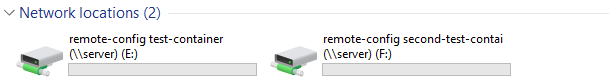How to mount object storage container from 3Engines Cloud as file system on local Windows computer🔗¶
This article describes how to configure direct access to object storage containers from 3Engines Cloud cloud in This PC window on your local Windows computer. Such containers will be mounted as network drives, for example:
You will configure mounting using an account which has administrative privileges obtained using UAC (User Account Control). After this process, the container should be also be available on accounts which do not have such administrative privileges.
Prerequisites🔗¶
No. 1 Account
You need a 3Engines Cloud hosting account with access to the Horizon interface https://3engine.rootxwire.com/.
No. 2. Object storage container
You need at least one object storage container on the 3Engines Cloud cloud. If you do not have one yet, please follow this article: How to use Object Storage on 3Engines Cloud
No. 3. Generated EC2 Credentials
You need to generate EC2 credentials for your account.
The following article contains information how to do it on Linux: How to generate and manage EC2 credentials on 3Engines Cloud.
If instead you want to do it on Windows, you will need to install the 3Engines CLI client first. Check one of these articles to learn more.