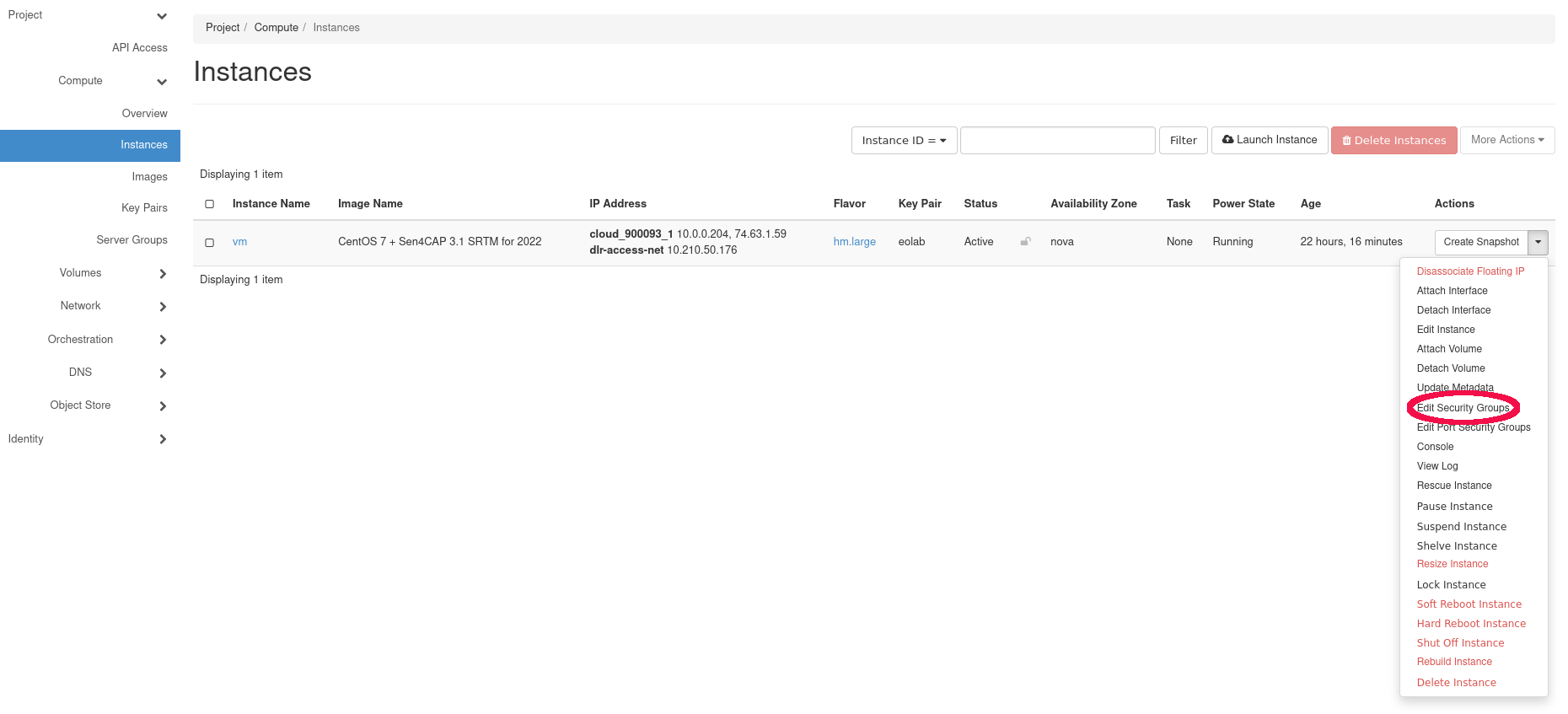How can I open new ports for http for my service or instance on 3Engines Cloud🔗¶
To open a new port for a service on an instance, click Project -> Network -> Security Groups and click “Create Security Group”.
By default, in the newly created group there will two Egress (outgoing) rules - for IPv4 and IPv6.
You need to create a new Ingress (incoming) rule that should look like this:
After creating a new Security Group you have to add it to your instance.
To do so, simply click Project -> Compute -> Instances, then select “Edit Security Groups” and add it by clicking the “+” button.